How to change your password at NetBet
You will need to reset your password if you are getting the red “Password is not correct” alert when you attempt to log in to your NetBet account. It is unlikely that you will come across this error, but this guide shows you what to do when dealing with the issue.
The first thing you have to do to recover your NetBet password is to visit the platform’s homepage.
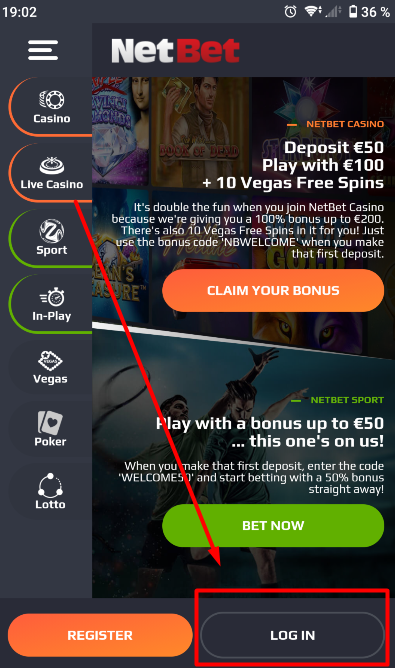
Now, click on the “Forgotten your password?” button. A pop-up window will appear in the middle of your screen. There, you will be asked to provide the email address that you used to register your NetBet account. Click on “Send” after providing the email.

Once your email address is submitted, a form that contains the procedure to rest your NetBet account password will be sent to your email. Click on the form, and you will be redirected to a page where you can change your password.

While birthdays, nicknames, and personal information can be used as passwords, this information can be easily guessed. Knowing this, go for a memorable but unique password during your NetBet password reset.


