How to reset password on Supabets
There are many reasons as to why you should the Supabets family. The platform always has the client’s interest at heart, and this is evident from how they handle inconveniences that arise from events such as scheduled maintenance. Resolving password related issues is another area the operator excels, and this will be the focus of this guide.
To recover your Supabets account password
Visit the site’s homepage https://www.supabets.com.ng/ng/ then click on the “Login/Register” button. You will be redirected to a new page with the “Login” section on the top while the “Register” section is below.
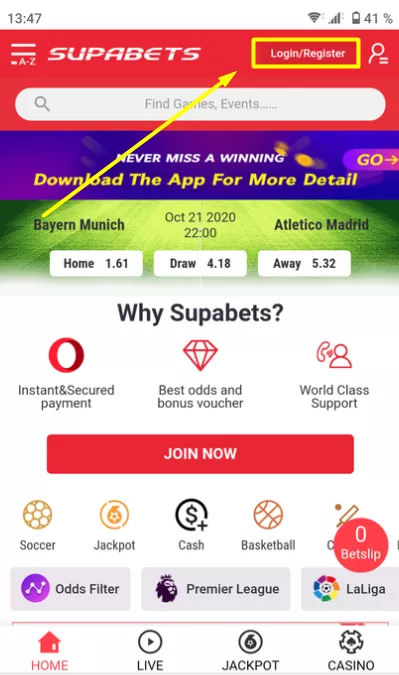
On the “Login” section, you will see “Password forgotten?” Click on it, and you will be redirected to yet another page.
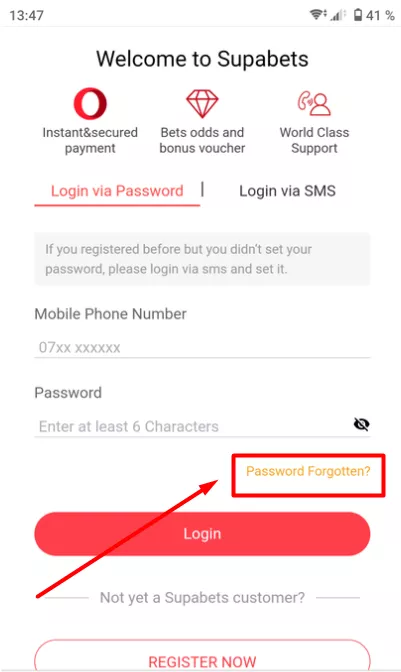
Now, provide the phone number that you used to create your Supabets account, then click on “Next.”
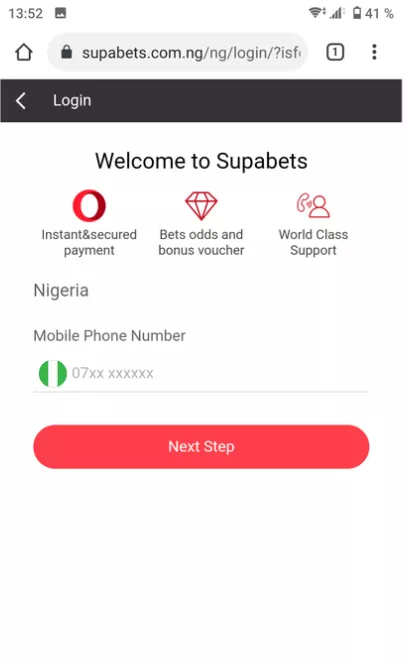
You will receive a text message that contains further guidelines on how to complete your password reset if you accurately entered your phone number.
Note that you can reach Supabets’ support representatives on https://www.supabets.com.ng/ng/account/contactus/ and ask them for a new username or password upon realizing that a 3rd party might have gained access to your account


