How to reset your password on Pinnacle
You will have to log in to your account to enjoy the best e-sports action and place bets on sports or casino games at Pinnacle. While this should be a straightforward process, you might find it daunting if you keep receiving the “Invalid login details” notification each time you try to login to your account.
Resetting your password should help you gain access and control of your account at Pinnacle. Below is a guide that will help you get acquainted with the password recovery process.
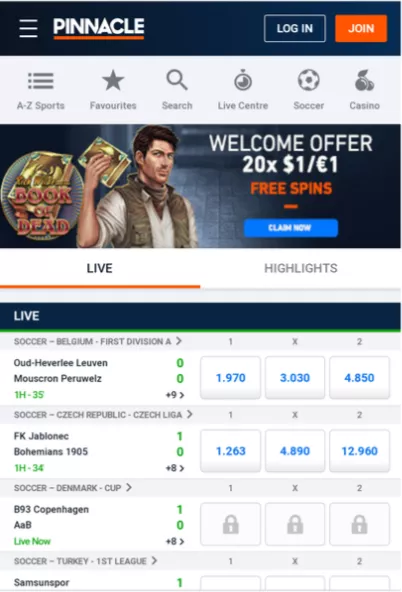
Visit Pinnacle’s homepage https://www.pinnacle.com/en/. You will see a “Forgot email or password?” function. Click on “password” to recover your password.
A pop-up screen will appear. Here, submit your email address then click on the “Next” function.
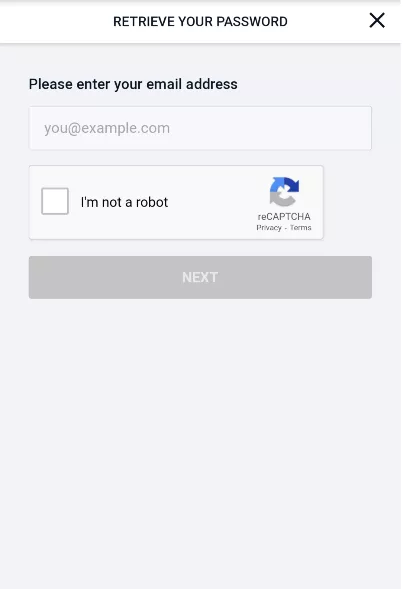
Now check your email for instructions on how to finish your password recovery process. You can also recover your email address if you forget the one you used to create the account.
You can retrieve your email address if you have forgotten the one you used to create your account.
First, click on the “forgot email or password?” function.
A pop-up will appear. Submit your first and last names, date of birth, and country. Verify then submit your details, after which Pinnacle will provide you with your email address.


