A simple guide to a successful UBC365 account login
How to Login to Your UBC365 Account without a Hitch
Creating a UBC365 account is a vital first step in ensuring a user benefits from their services. Users must take the next step by logging in to their accounts on the betting site. To log in, a user must carry out this process:
Go to the UBC365 website home using a browser on your mobile device.
Click on the Sign-in icon directly below the Register button.
On the sign in page, fill in your email/username information and your password.
Tick the Remember Me column.
Click on the red Login button to sign in to your UBC365 account.
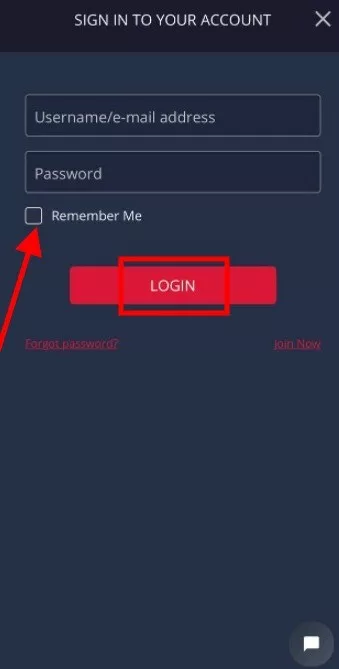
UBC365 mobile app is available in two formats for android users only. You can either download the casino or sportsbooks mobile app. Login process remains the same through the mobile app. Download links can be found at the bottom of the home page. Don’t forget to create an account.


