Bwin Mobile App
| Devices | Ipad, Iphone, |
| Operating System | IOS 9.0 and higher |
| Size | 65 MB |
| Language | EN |
| Devices | Devices with android system |
| Operating System | Android 5.1 and higher |
| Size | 57 MB |
| Language | EN |
Bwin has been a leading bookmaker in the online betting world; they’ve attained this position because of their impressive sports collection, amazing odds, and several promotional offers. To make betting easier for bettors on its site, Bwin launched a mobile app that players can use in fulfilling their betting needs. This allows players to easily place bets while on the move with little to no hassle, and the app is integrated with features to enhance the betting experience.
A good app is meant to be better than the desktop version by introducing features to enhance the use of the mobile betting app. The design of the Bwin betting app is simple and notable, with players not having to look for a tutorial before they can comprehend how to make use of the app. This bookmaker is fully licensed, and implements tested and trusted security measures to protect the financial and personal information of every punter using the app. Read on to find out the features of the Bwin mobile app and if it lives up to expectations.
The Bwin mobile app is designed to closely resemble the official Bwin site; the sports and market ranges are exactly the same, and punters find it easy to navigate the user-friendly interface.
How to Download and Install Bwin Mobile App for Android
To explore the features offered by Bwin mobile app, there is a need to install the software first. Bwin has made available the app for android, so android users are not left out of the fun of betting. The Bwin mobile app is totally free to download, and although players will not be able to find the betting app on Google Play Store, the detailed instructions provided below will help you download and install Bwin mobile app for android within a few minutes.
-
STEP 1To get started, open your preferred browser and enter the official Bwin Website address.
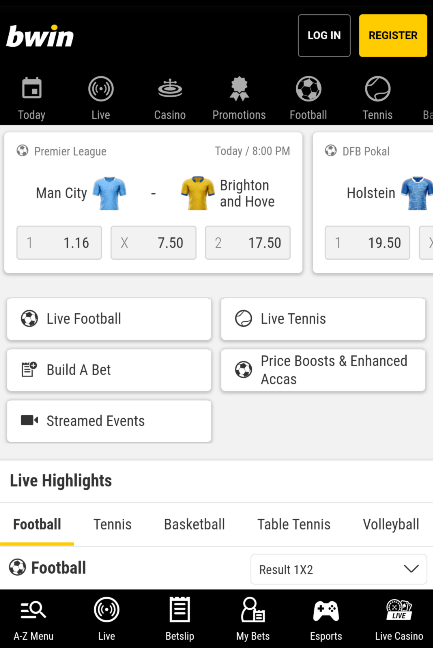
-
STEP 2On the homepage, you will find the sports tab; click on it.
-
STEP 3In the sports section is a subsection titled ‘mobile,’ tap on it.
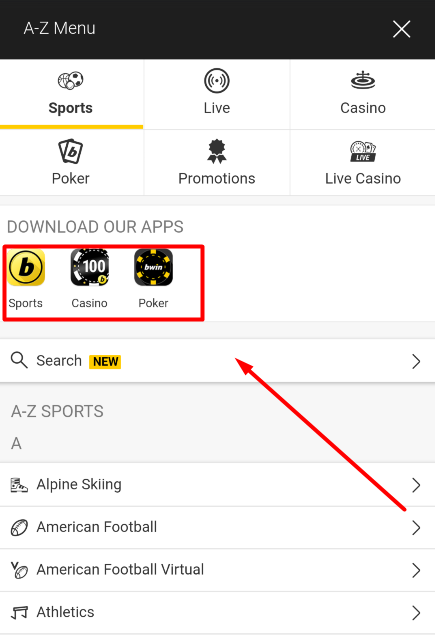
-
STEP 4You will be redirected to a new page; click on ‘download the app now.’
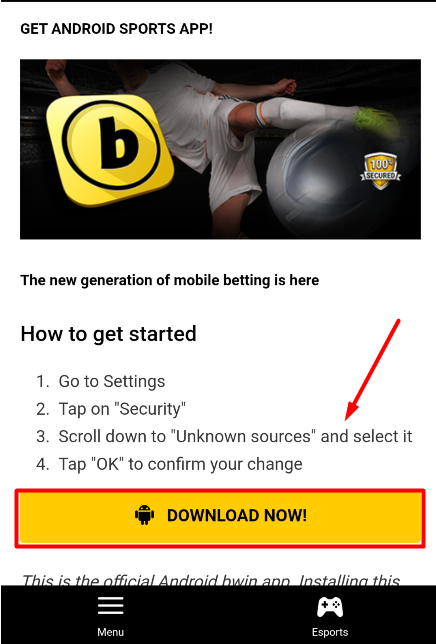
-
STEP 5You will be required to confirm your download, do this, and your download will immediately start.
-
STEP 6To install after download, check your device’s security settings to ensure installation from unknown sources is allowed. If not, check the box to allow installations.
-
STEP 7Go back to the downloaded file on your phone and click on it to start the installation immediately.
-
STEP 8After installation, your app is all ready for your betting use.
System Requirement for Android
Although downloading and installing the Bwin mobile app for Android is pretty straightforward, there is a system requirement put in place to ensure the app functions adequately on your mobile device. Your android device needs to possess an OS 5.1 and higher to successfully download the Bwin mobile app. If your mobile device falls below the requirement, you can simply upgrade or use the mobile version.
How to Download and Install Bwin Mobile App for iOS
Bettors using Apple mobile devices are not left out of the mobile betting experience; Bwin has developed a special app to cater to their betting needs. This app makes betting so much more fun and easier to carry out. The iOS version of the app is similar to that of the Android app, with a similar interface design and features. Below are simple instructions on how to download and install the Bwin mobile app for iOS.
-
STEP 1To get started, you will need to visit the Apple App Store on your iOS device.
-
STEP 2Use the search bar made available for to search for ‘Bwin Sports Betting’.
-
STEP 3Amongst the search result is an app with the Bwin logo, which is an encircled B; select this app.
-
STEP 4Click on the ‘get’ tab, and your app will automatically begin downloading on your iOS device.
-
STEP 5Immediately after download, the installation will begin automatically.
-
STEP 6Once the installation is complete, bettors can launch the app and log in or register to begin betting on the go.
System Requirement for iOS
Like the Android version, there are certain requirements your iOS device needs to meet before the Bwin iOS version can be successfully downloaded on the device. Bwin App can only function on devices with iOS 9.0 and higher; devices with lower operating systems might need to switch to the mobile version to enjoy their betting activities on their mobile devices.
Bwin Mobile Version
This is another version of this bookmaker that players can still exploit to enjoy betting on the move on their mobile device. The Bwin mobile version does not require any download whatsoever to be able to access; players only need to open their favorite browser and enter the Bwin official website address to get started. The Bwin mobile version is designed exactly like the Bwin desktop version and features the same range of sports and markets.
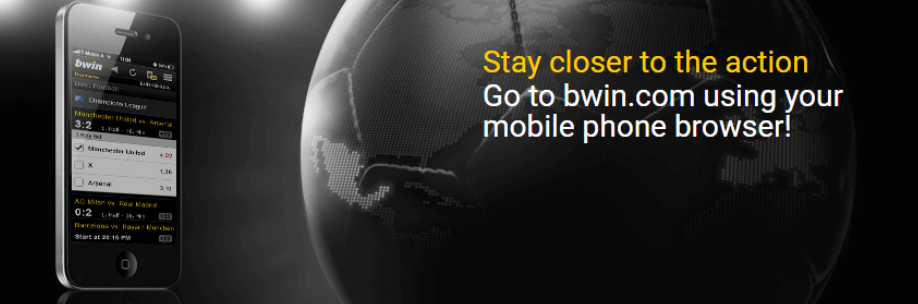
It is designed to adequately fit any mobile device screen and has no system requirements; this means that the mobile version can be used on any smartphone irrespective of the operating system. Although it loads just as fast as the mobile app of the game, this mobile version still depends on Network speed for its performance, unlike the mobile app that has been optimized to excel at all times.
Mobile Sports Betting
Betting on the Bwin mobile app is pretty straightforward; there is a long list of sports available to bet on the Bwin mobile app, with the popular sports like Football, basketball, volleyball, tennis, cricket, and others topping the list. Punters can find their favorite football events like the La Liga, Premier League, Champions League, and many more on the app to place bets on. Bwin mobile app provides competitive odds for punters and includes many features like the in-play betting to enhance the betting experience.
There is also the availability of live streaming right on the mobile application to ensure players never have to miss out on any game again. Scores are updated real-time on the app so players can keep track of bets placed throughout the matches, and Bwin also offers players the cashout feature that puts the bettor in charge of their bets at all times.
Mobile App Features
The Bwin mobile app is integrated with many elements that enhance the betting experience of every punter on the app. The Bwin mobile app is designed to closely resemble the official Bwin site; the sports and market ranges are exactly the same, and punters find it easy to navigate the user-friendly interface. The app is designed in a pragmatic manner that allows you to access all the elements from your first entry; you’re greeted with the live betting feature and promotions immediately, including the complete list of sports you can bet on.
One reason why we find this Bwin mobile app lovable is the top banner that allows players to prioritize their favorite sports and markets, so they don’t need to go searching at all times. The app comes with a simple theme by using a dark background and white text that makes it easy for players to read the information provided on the app. The betting slip is also accessible at the top of the screen, so players don’t have to look far and wide for it.
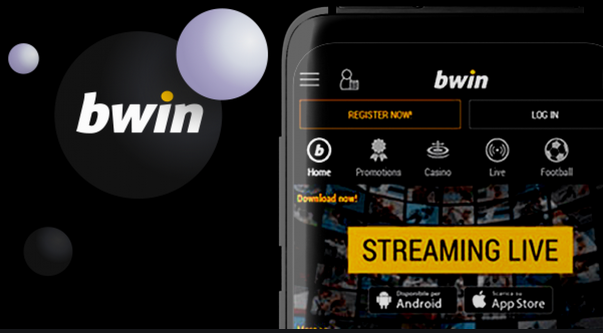
Differences Between Mobile App and Mobile Version
Although the Bwin mobile app and the mobile version offer players the same level of convenience which comes with betting on the move with your mobile devices, there are a few differences that separate the mobile app from the mobile version. The mobile version is compatible with all mobile devices and can be accessed easily from your mobile phone’s browser. However, it is not as speedy as the mobile app, and log in on the mobile version isn’t as secure as the mobile app.
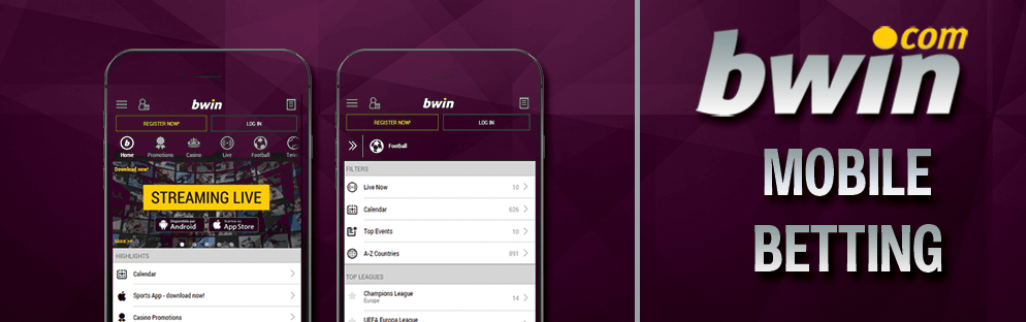
Also, the mobile version is designed like the official site and, therefore, doesn’t feature the neat and minimalist design of the mobile app. The mobile app is optimized and comes with certain features not to be found on the mobile version; it is also free of bugs and loads excellently at all times, unlike the mobile version that tends to lag when certain sessions are being open.
{{Usability and User Experience}
Usability and Impression
The Bwin mobile app features an impressive design and clear structure; this bookmaker realizes that to enjoy seamless betting, an intuitive design is important, and this is clear with the interactive interface that comes with the Bwin mobile app. The design is modern, and navigation through the different sections is quite easy.

Because of the simple design, players can easily understand information placed on the app, and the features are efficiently arranged and visible on the pages. At the top of the page is all account information of the player and the bet slip. Customizing the app to your taste is quite easy, and the many promotional offers available makes for a delightful experience on the app.
Conclusion
Bettors have nothing to complain about the Bwin mobile app; the design is impressive, and the features exceptional. Placing bets is seamless on the app, and the simple design allows for easy navigation on the app, which is why the Bwin mobile app is one of the best sports betting app in the industry. Features like live streaming and betting, notifications, and the absolute ease of using the app are why we find agree that the Bwin mobile app lives up to expectations.
Pros and Cons
Like every other mobile betting app available in the industry, Bwin mobile app has its advantages and disadvantages, which are stated below.
- Intuitive interface
- Live streaming and betting
- Extensive market size
- Fast loading speed
- Unique betting features
- Not compatible with all mobile devices
- Takes up storage space on mobile devices
frequently asked questions
How to use Bwin app?
Simply download the app on your mobile device and log in if you already have an account. If you don’t, you can register on the mobile app, fund your account and then start placing bets on your favorite sports.
How do I know if my device supports Bwin Android app?
You can confirm this by checking the device information on your settings. Go to your Settings and scroll to ‘about phone’; this should provide you with the operating system, and you can check if it is up to OS 5.1 and higher.
Where can I get help with the application?
Players can either use the support provided on the app or visit the official website to contact the support team through different mediums provided.
How does the Bwin app work?
Players can place bets on the app, fund their accounts, and also carry out withdrawals right on the app. To get started with betting, simply create an account or register on the platform.




Comments