Pinnacle Mobile App
| Devices | Ipad, Iphone, |
| Operating System | IOS 9.0 and higher |
| Size | 50 MB |
| Language | EN |
| Devices | Devices with android system |
| Operating System | Android 5.0 and higher |
| Size | 50 MB |
| Language | EN |
Pinnacle is a bookmaker that has been in the market since way back in 1998. However, this bookmaker rebranded its whole website in 2016 and is wholly licensed by Curacao laws. Pinnacle has remained a top bookmaker in the industry by always prioritizing the comfort of bettors, and it does this by developing an app specifically for their use.

The app comes in two versions and is ideal for iOS and Android users; it is completely free to download and use and comes with a user-friendly interface. There have been high reviews for this app as players who have made use of the app found no difficulties whatsoever while placing bets on the app and exploring the different features integrated into the Pinnacle mobile app. There are several sports available on the Pinnacle sports betting app, and there is the notification feature that alerts players when favorable odds are available for them to explore. Below is an in-depth review of this app and all the features it offers players.
The Pinnacle mobile app is a perfect example of an efficient app with intuitive design and an exceptional user experience. This is why Pinnacle mobile app is a top choice for players looking for competitive odds and an extensive number of sports.
How to Download and Install Pinnacle Mobile App for Android
The Pinnacle mobile app is an amazing choice for bettors seeking convenience; the sports betting app for Android comes with many features and is easy to download and install when the instructions below are promptly followed. Before you begin, check your security settings to ensure that installation from unknown sources is allowed, or players will not be able to download and install the app.
-
STEP 1To get started, visit the Pinnacle official website .
-
STEP 2On the homepage, locate the mobile app link, which is at the end of the page, and click it.
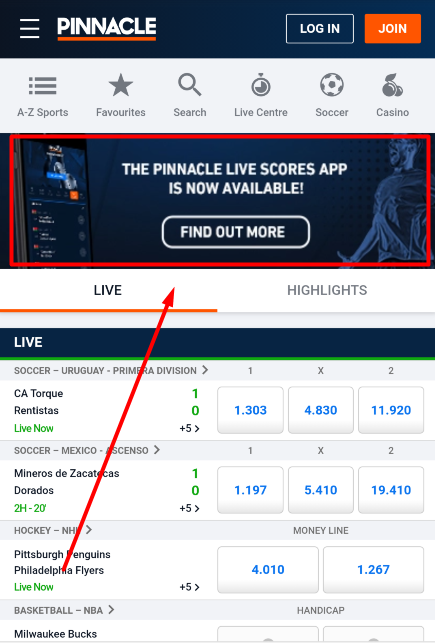
-
STEP 3You will be redirected to a brand new page; click on the ‘download for Android’ link.
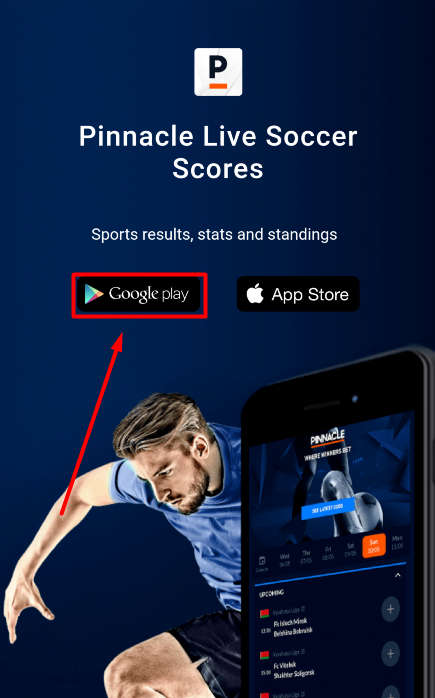
-
STEP 4A pop-up will require you to confirm your download, confirm the download so the app can begin downloading.
-
STEP 5After download, click on the apk. File for installation to begin.
-
STEP 6After installation, you can launch the app to start placing bets on your mobile device.
System Requirements for Android
The Pinnacle mobile app is quite easy to download on the android device and is advantageous for players who want to place bets on the move. The mobile app however, requires the Android device to possess an operating system of 5.0 and higher before it can be successfully installed on the device. Any android device which falls below can either be upgraded, or players can switch to the mobile version.
How to download and Install Pinnacle Mobile App for iOS
iOS device owners are not left out of the mobile betting experience as there is a Pinnacle mobile app available for iPhones and iPads and is designed exactly like the mobile app. The features of the mobile app are also similar to that of the iOS app version. Navigating on the iOS device is easy, and your betting options are just a few taps away. It is quite straightforward to download and also install on your mobile device, and below are simple instructions on how to download and install the Pinnacle mobile device on your iOS device.
-
STEP 1To begin, visit your Apple App store on your iOS device.
-
STEP 2Use the search bar provided to look up the Pinnacle Mobile and wait a few seconds for the search result.
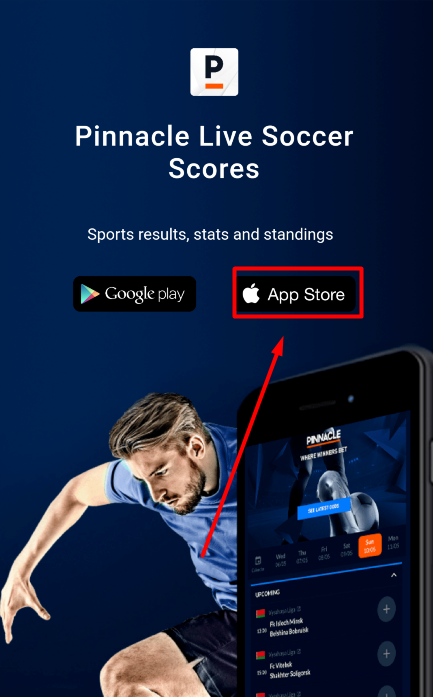
-
STEP 3Pick the app from the results and click ‘get’ on the device; the app will automatically start to download.
-
STEP 4After download, the app will automatically begin to download.
-
STEP 5Once the installation is completed, you can start placing bets conveniently on your iOS device.
Pinnacle Mobile Version
There is a mobile version of the Pinnacle app for players who would like to bypass the whole download and installation process on their mobile devices. In addition, the Pinnacle mobile version is compatible with all mobile devices and is easy to navigate by players. The mobile version is designed like the official platform but is less cluttered than the main site. There are different sports events displayed on the home page as well as different sections like the sports section, live section, and casino.
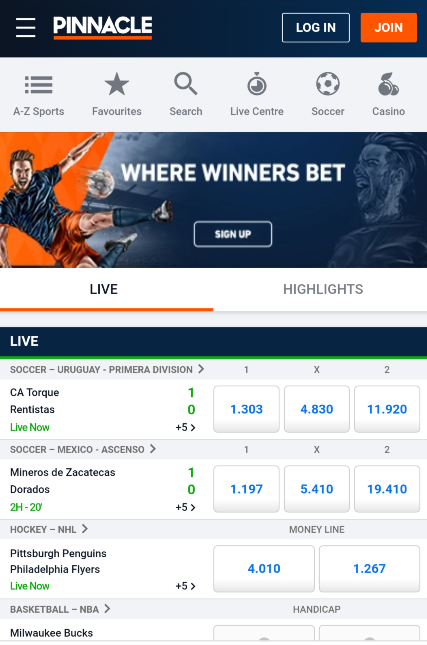
The main menu is available at the top left corner of the page and allows players to explore the different sports provided on the page as well as account settings and match results. There is also a settings section that allows players to customize their odds format and language option. This mobile version loads fast and is free of any lags; players can still explore the live betting option on the mobile version of this bookmaker.
Mobile Sports Betting
Sports betting is very easy when carried out on the Pinnacle mobile app; there are a variety of sports available on this efficient sports betting app, and hundreds of betting markets are open to players on the app. The popular sport Nigerians love to bet on tops the list, which is soccer; there are various soccer events that players can explore on the site, including the popular Premier League, La Liga, and the Champions League.
Results of matches from seven days past are made available on the app so players can keep tabs. Other sports popularly explored on the platform are American football, Hockey, E-sports, Basketball, Tennis, and many more. The odds available on the mobile app are competitive, and there is also the availability of the live betting. When clicked on, the live tab presents players with live odds immediately so players can easily place their bets without any hassle whatsoever.
Mobile App Features
There are many unique and impressive features made available on the Pinnacle mobile app; players gain access to many sports, and with an account, players get to explore the sports list, competitive odds, and many amazing bonuses right on the app. One unique feature that comes with the Pinnacle mobile app is the alarm feature; players can set alarms by customizing their preferred odds and are then alerted when such odds are available on the app.
Also, players get real-time updates of scores on the app, and past matches and future matches are continually reviewed on the app so players can make better decisions when placing odds on the device. The mobile platform also comes with an intuitive design and is easy to navigate. The categories are sorted out so bettors don’t have to go far before they can locate the different sports and sections they want.
Difference Between Mobile App and Mobile Version
The mobile app and mobile version are for players who would like to place bets conveniently on their mobile device and from any location whatsoever. However, there are some disparities between both versions that distinguishes one from the other. The mobile version does not require any installation whatsoever, unlike the mobile app that needs to be downloaded and installed.

The mobile version also lacks the notification feature that is available with the Pinnacle mobile app. The Pinnacle mobile app is decluttered and comes with simple layouts. The color layout is also different as the sports on the Pinnacle mobile app are color-coded, unlike the mobile version of the game. The mobile app is customizable according to your preference, and unlike the mobile version that requires opening a browser before players can access, players can easily tap on the app to explore the betting opportunities.
Usability and Impression
When you first launch the Pinnacle mobile app, the first impression is that of the color blend that comes together to make for a beautiful look and fill. The design of the app is a grid layout to ensure easy navigation and perfect organization. The app is usually divided into two unique sections so players can easily browse by sports or by team, and the list is alphabetically arranged to make searching convenient for players.
Accessing the customer support section is easy on the platform; pending bets can be viewed on the left side of the menu, and you can manage your account details through the settings located at the top left corner of the page. Another impressive feature we love is the odds tracker that allows players to track preferred odds and also set the alarm to be notified when their preferred odds hit the target. The app is impressive all around, and reviews from users show that the app lives up to the reputation.
Conclusion
The Pinnacle mobile app is a perfect example of an efficient app with intuitive design and an exceptional user experience. This is why Pinnacle mobile app is a top choice for players looking for competitive odds and an extensive number of sports. There are many features available on the mobile app to enhance betting and many betting opportunities; customer support is very much available for players to get answers to queries and issues relating to betting on the app. Live betting features and the sleek design is why this app still tops the industry, and improvements are continually made on the platform to enhance user experience.
Pros and Cons
There are many benefits offered by the Pinnacle mobile app as well as some downsides to the app, and below are some of them.
- Fast loading speed
- Bug-freeAlarm feature
- Extensive sports list
- Competitive odds
- Intuitive interface
- User ID cannot be edited
- Few promotional offers
- High system requirement
frequently asked questions
How to use Pinnacle app?
Download the Pinnacle mobile app on your mobile device, launch and log in to the platform, or register if you’re a new user. Fund your account, and you can start placing bets on your favorite sports.
How do I know if my device supports Pinnacle Android app?
Simply check your device settings to find out if the operating system of your android device is up to the system requirement of the mobile app.
Where can I get help with the application?
There is a support section available right on the mobile app for players to get help; bettors can also visit the official sports website and explore the FAQ section and the support section available on the site.
How does the Pinnacle app work?
The Pinnacle app is used for placing bets on your favorite sports, and players can simply download the app on their device, log in or register if you’re a new user and then start placing bets on your preferred sports.




Comments